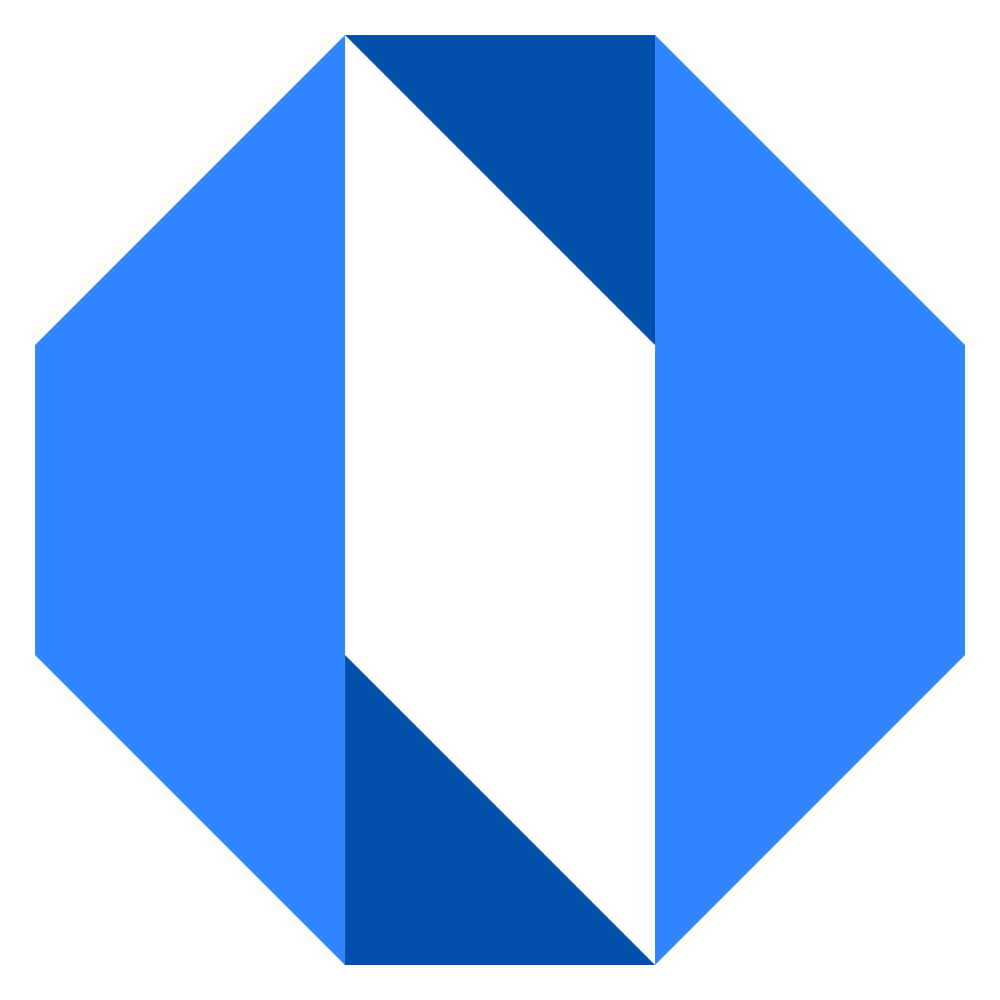View Space Members
To see everyone who has access to your space:
- Go to your space
- Click the Manage access button next to the member avatars
You’ll see four groups of people:
- Space Managers - People with full management access
- Members - People explicitly added to the space
- Other People with Access - People who have access through company settings
- General Access - Shows if everyone in your company has access
Each person’s current access level is shown next to their name.